gigebox
Member
GIGEBOX are expert providers of virtual hosting solutions and eCommerce web design, we operate equipment running at multiple Gigabits per second, with a network that is supplied by several separate networks including Level(3), NTT, Tinet, and nLayer. Our company understands that your data is important, so we actively protect against any type of data extraction from our servers, be safe with us in the knowledge that we protect against all types of attacks.
- Cutting edge technology with Intel processors
- Intel(R) Xeon(R) CPU E5-1650 v2 @ 3.50GHz (Six Cores).
- 128 GB DDR3 ECC 1600MHz RAM.
- RAID-10 Hardware RAID Array’s.
- 24/7 Server and Network Monitoring.
- 1 Gbit/s Network Speed
- UNCAPPED Bandwidth
- 1 CPU core(s) @ (1.7 Ghz)
- 50 GB of Disk Space
- 1024 MB Guaranteed RAM
- 1 IPv4 Address
- 10 IPv6 Addresses (Custom IPv6 upon request).
- 100% Reliability Guaranteed.
- Hosted on our Performance Servers.
- OpenVZ/SolusVM
- Located in Beauharnois, Canada.
All of our VPS containers run on powerful hardware: major brand servers with Intel Xeon Hexa-Core CPUs and enterprise hard drives in a hardware RAID10 + Redundant Backup. All VPS containers are unmanaged, however this does not mean we will leave you in dark. Included with every VPS container is our SolusVM control panel to help you manage your VPS with ease.
Manage all your virtual servers in one panel, access to SolusVM gives additional capabilities such as to reinstall your vm, reboot and resource statistics for your VM.
We support Reverse DNS for both IPv4 and IPv6. You may enable TUN/TAP & PPP from the control panel to use your VPS as a private VPN but along with this you may remotely mount file systems using FUSE. FUSE is enabled manually by contacting support.
Website: https://www.gigebox.com/
Reviews: https://www.trustedsite.com/site/gigebox.com/



